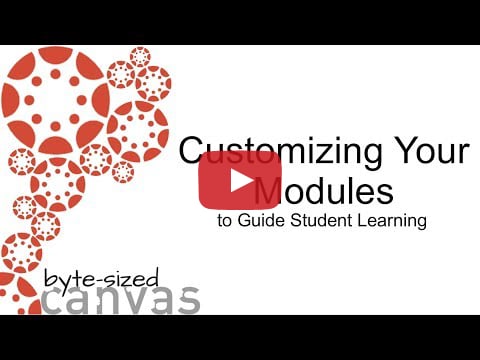Your monthly instructional technology updates
Office 365 OneDrive and Sharing
Collaborating with our peers has gotten easier through the years with tools like email and attachments. With Office 365, it has gotten even easier. Instead of attaching a file to an email message, you may want to try using Office 365 OneDrive’s sharing function.
Online - The Fourth Campus
Online Teaching Conference (OTC)
The 20th Online Teaching Conference will be held at the Pasadena Convention Center on June 17-19, 2020. This year’s keynote speaker is Loui Lord Nelson, Ph.D., an internationally recognized leader in Universal Design for Learning implementation.
Preconference workshops are available for Wednesday, June 17 (not included with conference registration fee).
Take a look at the 2019 OTC archives to get an idea of the types of sessions that have been held in the past.
CTE Online Pathways Update
The third quarter of the CTE Online Pathways grant is at the mid-point. The grant is designed to increase online pathways for students who want to complete a skill certificate or certificate of achievement in a Career and Technical Education field. In this third quarter, grant-related activity will include modifying curriculum for distance education approval and scheduling online or hybrid sections of courses in addition to traditional on-the-ground sections. Additionally, the grant supports our expert OER librarian and instructional designer to work with faculty to build or enhance Canvas course shells to be used for certificate courses. We’ll also be producing marketing materials to help students become aware of available program opportunities. The grant ends on June 30, 2020.
Training Schedule
Spring 2020 Instructional Technology and DE workshop schedule changes
The April 17th UDL/Accessibility workshop is cancelled. The April 18 OTCP Hybrid session has been rescheduled to April 25th.
Requesting feedback on Instructional Technology and DE Workshops
In an effort to support the continuous improvement of professional development within the District, the Office of Research, Planning and Institutional Effectiveness (RPIE) has collaborated with the Instructional Technology and DE department to develop a workshop evaluation survey. If you attended one of Dr Nolan’s workshops in the fall of 2019, you should have received a link to the short survey last month. Participants in spring 2020 workshops will be given a link to the survey at the end of every workshop held this semester.
Results of the evaluation survey are anonymous and will be used by the department to develop more effective training opportunities for all instructors.
Please let Dr. Nolan know if you have any questions.
Personal Pronouns Option Enabled in Canvas
You can select personal pronouns to add to your user account in Canvas. Personal pronouns display after your name in various areas in Canvas, including:
- Assignment Creation Menu
- Assignment Peer Review Page
- Comment Fields
- Course Sections List
- Discussions
- Inbox
- People Page (Course and Groups)
- SpeedGrader
Customizing Your Modules
Using modules in your Canvas course can help you determine the sequence of content representation that you want your students to experience in your online class or in an onsite class that uses Canvas to support homework assignments. Watch this short video to learn a little bit about how to customize your modules.
Call Canvas directly for technical support. Someone is available 24/7/365.
The teacher support line is: 833-221-7459
The student support line is: 877-894-3392
Faculty can learn more about using Canvas by working with Deborah, the "Canvas Coach." Please contact Deborah by submitting this form or click the button to the right.
Universal Design for Learning (UDL) & Accessibility
Select Teaching Support for your Request Type and then select Accessibility for your specific need. Complete the Request Detail and submit the ticket. If you ask for Canvas accessibility support, I will be notified and will contact you.
University Design for Learning (UDL)
The keynote speaker at the Online Teaching Conference this year is an expert on UDL. Her website directs you to some interesting resources and provides some guidance for implementing the UDL principles of multiple methods of representation, engagement, and assessment.
Where to Find Things
Find out who your library liaison is and make contact to get help with the following:
library instruction or tours
student workshops
department training
resources to support coursework
professional research