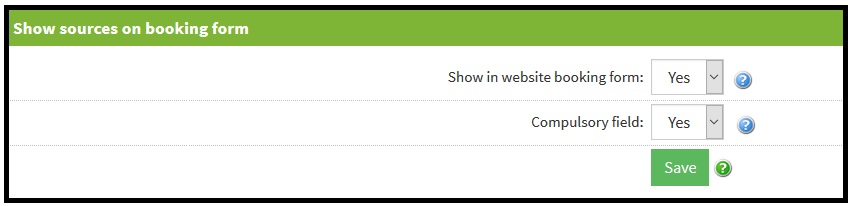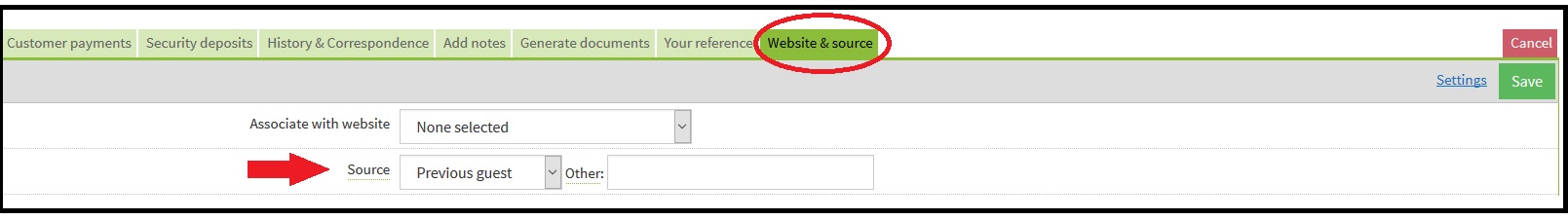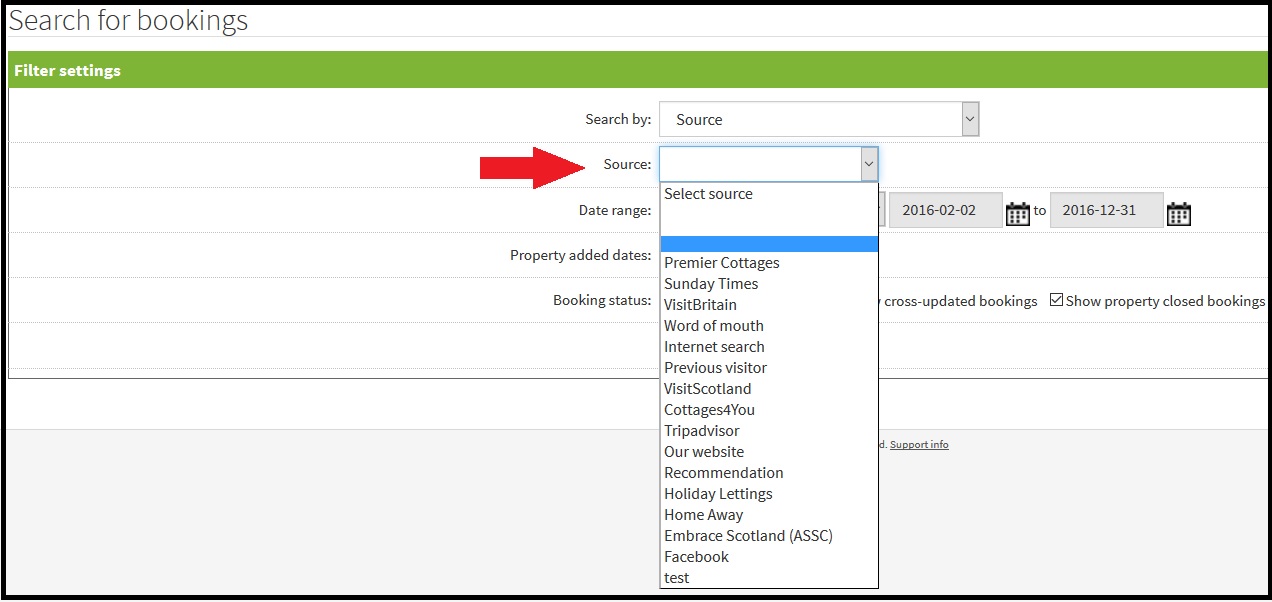|
|
Do you make use of Booking sources within SuperControl? It's a great way to keep track of where your bookings come from. Getting started To set up Booking sources, log in to your SuperControl account and go to Bookings > Booking sources: To ensure your sources show on your booking form and that it's a compulsory field for your guests to complete, select "Yes" in both the above dropdown menus. Then, hit "Save". Click "Add new" at the bottom of the page to add a new Booking source. You can also select the order your Booking sources will display to your guests on the booking form. You can go in and edit your settings here at any time. Benefits Setting up Booking sources means you can find out where your bookings are coming from, so you can analyse your marketing spend to make sure you are getting the best value for money. Once you have set them up, you will be able to find the source of a booking by going into the booking and clicking on the Website & source tab: PLUS and AGENCY customers can check how their sources are performing by going to Bookings > Search bookings and then filtering by Source: And, to compare the effectiveness of sources, go to Statistics > Customer booking sources. If you have any questions, please get in touch. Kind regards,
Jade, Christine and Jackie |
|
|||||||