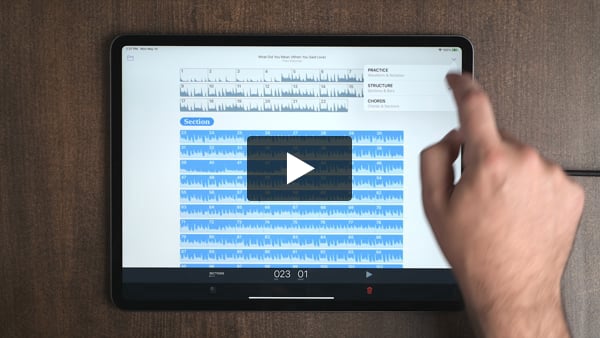NEWSLETTER — #013

Hey, SuperMegaUltraGroovy Friends!
It’s the start of a new year, and I hope you enjoyed some time off during the holiday season. Maybe you got to spend some quality time with your (new) favourite instrument(s)?!
Since our last newsletter, we released Capo 4.3. Soon after, I dove straight into the work for our next update. It contains more fixes and features that were inspired by your feedback, so keep an eye out for that soon.
Shelley and I appreciate your continued support—it means the world to us. We enjoy hearing from you, so please don’t hesitate to drop us a line if you ever have questions or feedback to share.
— Chris Liscio, SuperMegaUltraGroovy, Inc.
Clean Up Your Chord Charts in Capo
How do you turn a boring pile of chords into an organized, easy-to-follow chart? Watch this video and find out.
Got a Big Screen? Try Big Chords!
This new setting in Capo 4.3 takes advantage of the extra screen space on your Mac or iPad. Give your tired eyes a break, and make it easier to see chords from afar. Try it yourself!
Are You a Control Freak?
On the Mac, your keyboard is the fastest way to use Capo. But did you know you could choose your own shortcuts? Or, use MIDI to control Capo? Find out how in the User Guide.

BYOC: Bring Your Own Chords
Music is fluid and fun to play around with! Spice up a chord progression using extensions. Experiment with tritone substitution. Capo’s chord editing tools let you add, remove, and change chords to put your unique fingerprint on your favourite songs.

Your Kind Words
Capo is quite literally our life's work—it's what we spend our days doing in hopes of keeping a roof over our heads, and our kids fed. So when you share your incredibly kind words for all the world to see on the App Store, we are truly grateful!
Your reviews keep our motivational batteries charged, and they provide us with a constant reminder of the real-world impact of our work on your lives. We appreciate all your positive vibes, and thank you so much for sharing!
★★★★★ - Essential
A great tool for helping to learn songs and parts. Well executed with a great interface across the desktop and mobile. All the tools you need to be able to dig into the minutiae of a song are there. As a musician I couldn't live without it.
—aydj, Australia
★★★★★ - Must Have
Been playing in bands for decades. So Ive leaned music from everything from reel-to-reels, 8-tracks, cassets, records, cd's, youtube... this saves soo much time. Slowing tunes down, charging keys, this app is fantastic.
—Ndog, United States
★★★★★ - Teacher's Friend
I have used Capo for more than ten years, and as a musician and a teacher it is perfect for learning and understanding what you hear on records. I can slow it down, repeat sections, any number of times, and many other things. It is a very useful app. I love it!
—Melbfrank, Canada